Our first task is to import the audio assets into our game project. Here are the steps:
- Open the game project.
- In the Project panel, right-click Assets and select Create | Folder.
- Name the new folder Audio.
- Right-click the Audio folder and select Import Package | Custom Package.
- Navigate to the cucumber_man_audio.unitypackage file available from the publisher's site for this book. You should see the following screenshot pop up in your Unity interface:
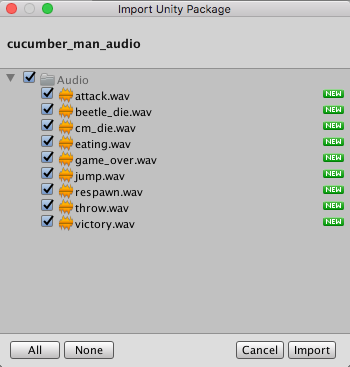
- In the Import Unity Package dialog window, ensure all audio files are selected and click the Import button.
- In the Project panel, select the first audio file. Then, ...

