The Hierarchy window lists all GameObjects in the current scene. This is different than what is displayed in the Project window because a game project contains one or more scenes, and not every object in a project is in a scene. As you can see in the following screenshot, some items in the Hierarchy window have a triangle on the left. Clicking a triangle will expand the contents, showing child objects. Parenting, or subordinating GameObjects with one another, is important and something that you will gain exposure to as you start adding GameObjects to your game:
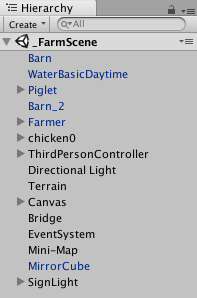
The Create drop-down menu in the top-left section of the Hierarchy ...

