Using Elastic Compute Cloud
We will look at three ways of creating an EC2 instance: manually via the Management Console, with the AWS Command Line Interface (CLI), and with Terraform.
Creating an instance through Management Console
Just to get a feel of AWS Management Console and to fully understand how much Terraform simplifies working with AWS, let's create a single EC2 instance manually:
- Login to the console and choose EC2 from the list of services:
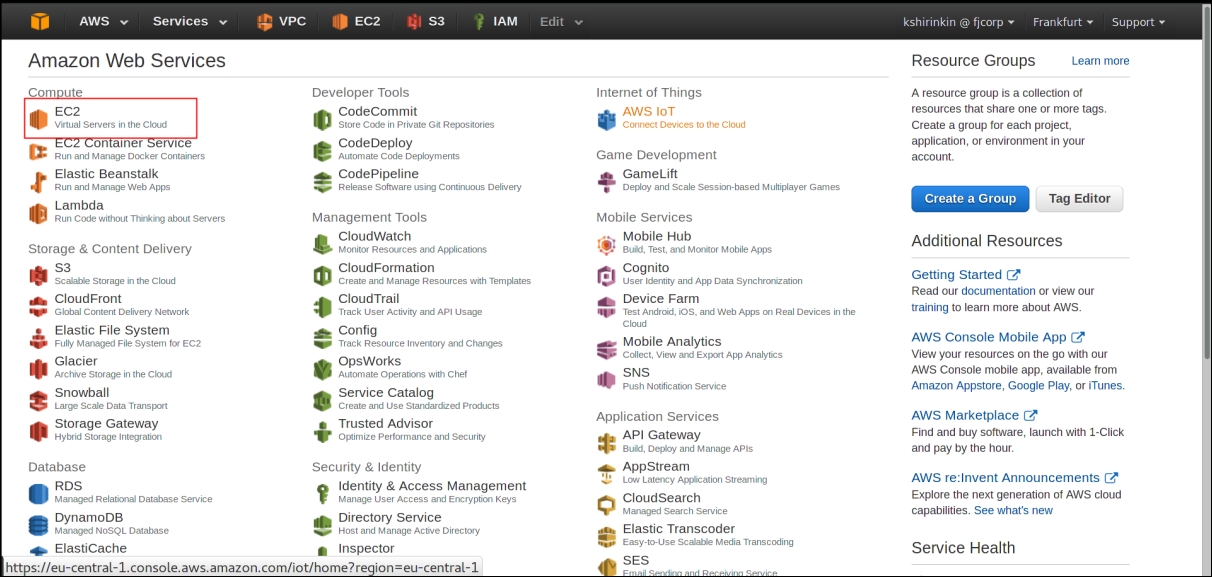
- Click on Launch Instance:
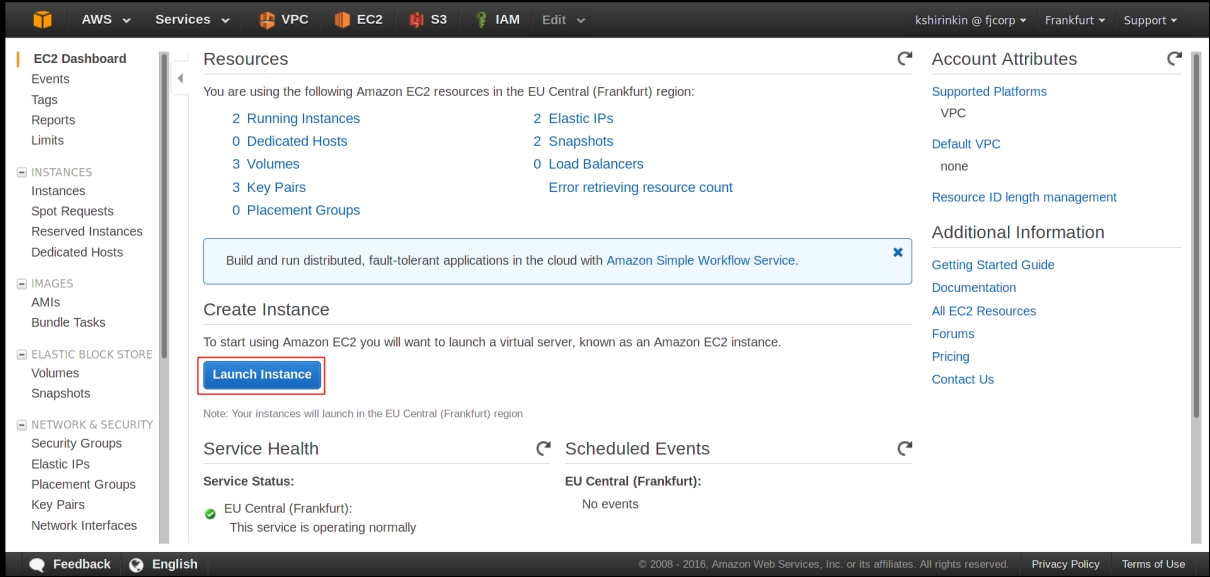
- Choose AWS Marketplace from the left sidebar, type Centos in the search box, ...
Get Getting Started with Terraform now with the O’Reilly learning platform.
O’Reilly members experience books, live events, courses curated by job role, and more from O’Reilly and nearly 200 top publishers.

