Running a query
Now that we have a RethinkDB installation up and running, let's give it a quick try to make sure that everything is set up correctly. There are a few things that you might want to try to ensure that your database is running correctly. The first step is to try and access the web interface by browsing http://127.0.0.1:8080.
Tip
To access RethinkDB's web administration interface, you have to substitute 127.0.0.1 with the public IP that your instance is bound to.
If everything is working correctly, you'll see the RethinkDB web interface:
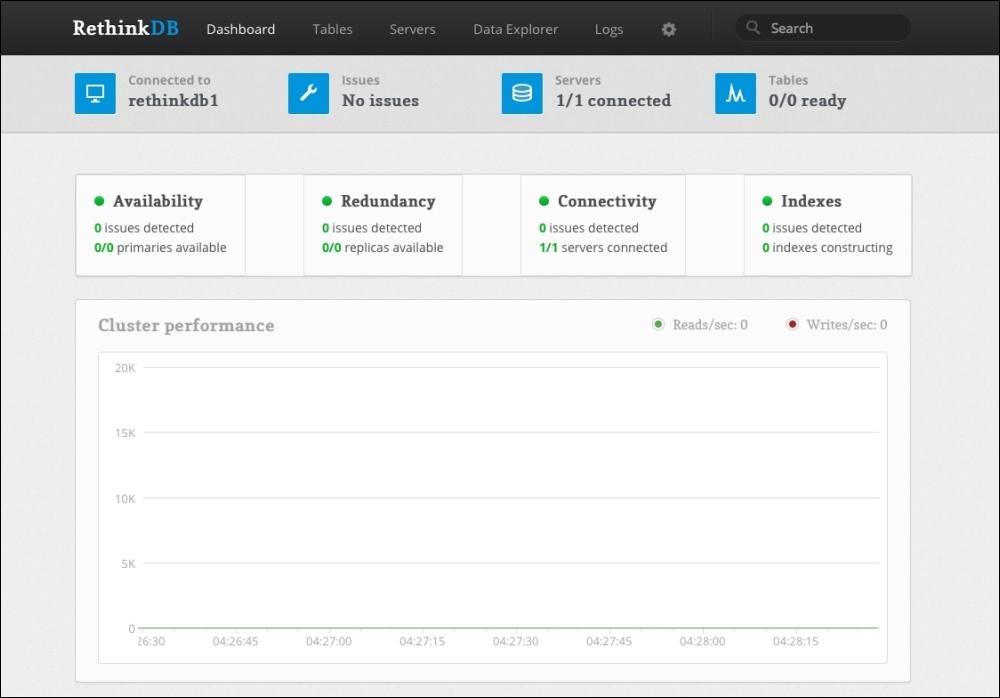
The web interface allows you to view the status of your cluster and manage each server independently. ...
Get Getting Started with RethinkDB now with the O’Reilly learning platform.
O’Reilly members experience books, live events, courses curated by job role, and more from O’Reilly and nearly 200 top publishers.

