Playing around with sessions, windows, and panes
So now that we have a high-level understanding, let's take a little tour of sessions, windows, and panes. Let's start totally fresh with a new terminal window and no existing tmux sessions. Start by creating a session named work:
$ tmux new-session -s work
You'll see a new session started with the name work. This session, currently, has a single window with a single pane.
Let's create another window. Recall that this is done by pressing <Prefix>, c (c for create). Now you have one session, two windows, and two panes. Each window has a single pane, as shown in the following screenshot:
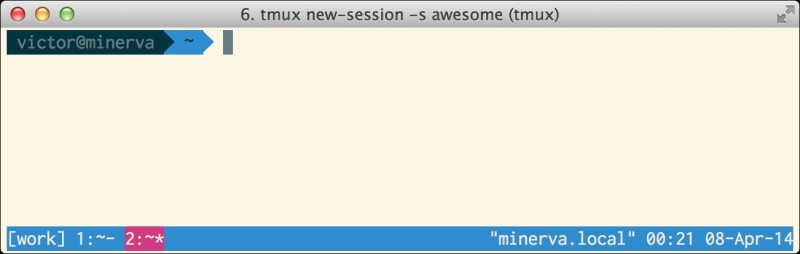
Multiple sessions ...
Get Getting Started with tmux now with the O’Reilly learning platform.
O’Reilly members experience books, live events, courses curated by job role, and more from O’Reilly and nearly 200 top publishers.

