Configuring the SSL VPN portal
To enable SSL VPN portal operations, it is required that we act on different services of our FortiGate unit. We need to configure the following items.
SSL VPN settings:
- SSL VPN portal
- Users and groups
- Policy
Configuring the SSL VPN settings
First step is the configuration of the base parameters in the Config menu (navigate to VPN | SSL | Config). We can see the available options in the following screenshot, including Addresses that will be dedicated to the SSL VPN clients (using tunnel mode), the type of SSL server certificate (Server Certificate) we will use, Idle Timeout, and the Login port options:
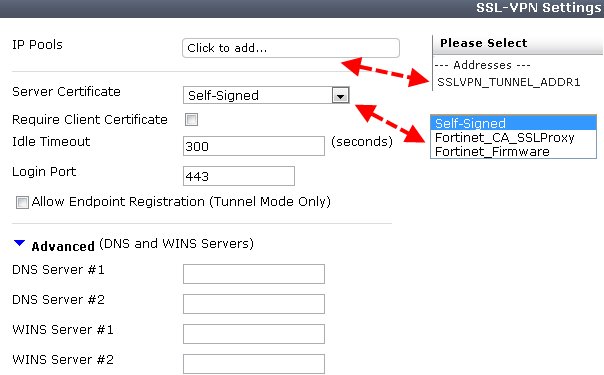
Note
We can configure ...
Get Getting Started with FortiGate now with the O’Reilly learning platform.
O’Reilly members experience books, live events, courses curated by job role, and more from O’Reilly and nearly 200 top publishers.

