Greenplum Database management
In this section, we will learn about a few in-built tools that help perform some Greenplum administration tasks as listed below:
- Starting and stopping Greenplum Database
- Adding new segment servers
- Loading data in parallel
- Parallel backup and restoring
- Managing recovery of failed segments, and so on
The following screenshot shows an object browser window in Greenplum's pgAdminIII, a client tool to manage database elements:
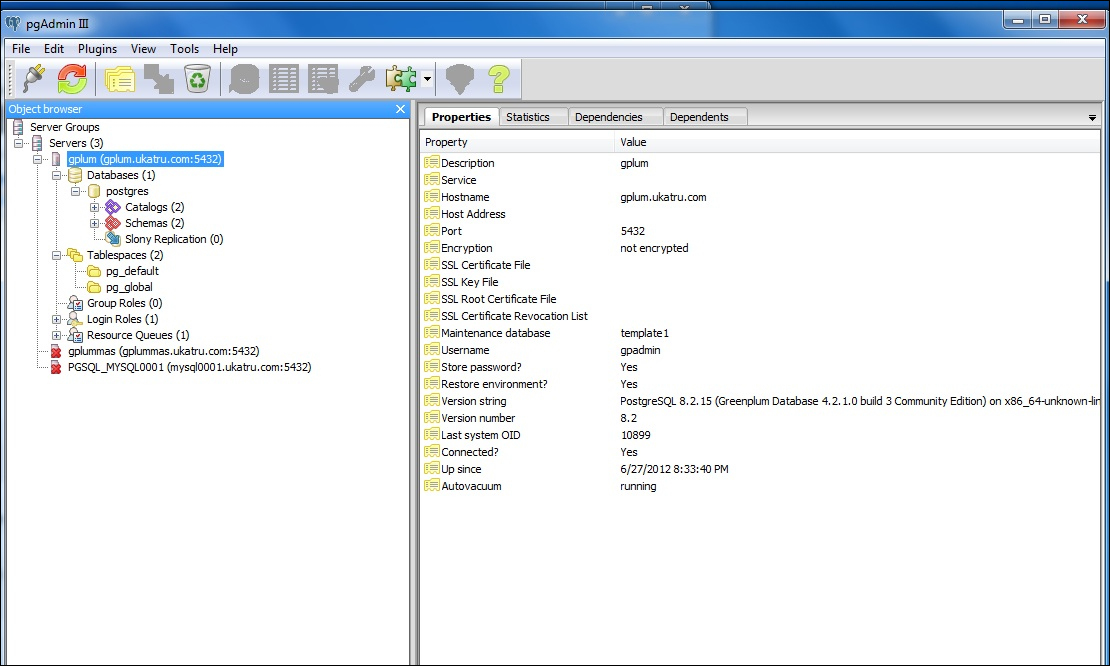
The next screenshot shows the query builder view of pgAdminIII, developers can use this interface to graphically build queries:
The following interface helps monitor the master and segment server status:
Get Getting Started with Greenplum for Big Data Analytics now with the O’Reilly learning platform.
O’Reilly members experience books, live events, courses curated by job role, and more from O’Reilly and nearly 200 top publishers.

