Chapter 3. Getting Up and Running
The easiest way to get started with any tool is through hands-on experience. The same applies to Kudu. In this chapter, we walk through the various options for installing and configuring Kudu and then introduce you to the basics of an actual installation using RPM packages. Chapter 4 walks you through the different Kudu roles.
Installation
The Apache Kudu website is the best place to check or find the latest information on installation options. Currently, there are five main ways to get started developing and using Kudu:
-
The Kudu Quickstart Virtual Machine (VM)
-
Automated installation using Cloudera Manager on an existing cluster
-
Manual installation via packages
-
Building from source
-
Cloudera Quickstart VM
Apache Kudu Quickstart VM
The Kudu Quickstart VM represents the most accessible and lowest cost way to get started with Kudu (Figure 3-1). The Quickstart VM has the advantage of not requiring a full cluster of machines. In case you break your installation, it also allows you to easily start over from scratch. Using the quickstart VM, we can familiarize ourselves with Kuduâs APIs and some of the tools and frameworks that integrate with Kudu, like Impala. The downside, of course, is that because it runs on a VM and not on a cluster of dedicated machines, itâs really only relevant for development and demonstration purposes.
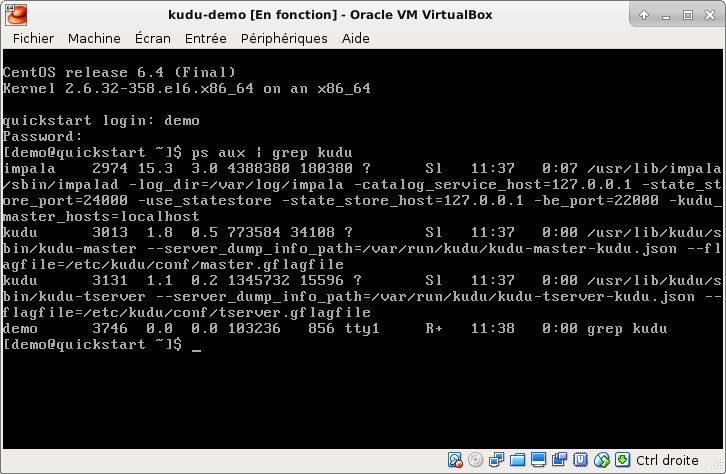
Get Getting Started with Kudu now with the O’Reilly learning platform.
O’Reilly members experience books, live events, courses curated by job role, and more from O’Reilly and nearly 200 top publishers.

