Chapter 2. Spy Camera
This project (shown in Figure 2-1) uses the camera module to capture images periodically and save them to the SD card.
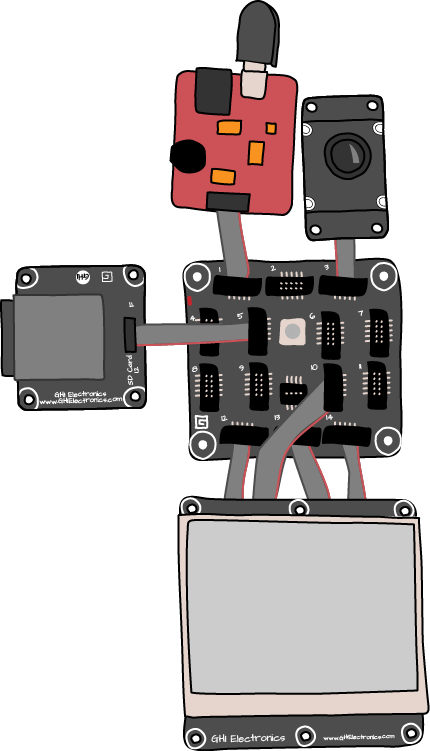
Figure 2-1. Spy Camera
The LCD touchscreen is used to set the recording interval of between 5 and 60 seconds.
The Design
Table 2-1. What you will need
| Item | Source |
|---|---|
Test Project for Camera | http://www.gadgeteerbook.com/downloads/2.1.SpyCameraTest.zip |
Final Full Project | |
Fez Spider Mainboard | |
USB Client DP module | |
Camera Module | |
Display T35 Module | |
SD Card Module | |
SD Card |
The components are all included in the Fez Starter Kit.
Once you have downloaded the zip files for the projects from the book’s website (http://www.gadgeteerbook.com/downloads) you will need to unzip them into your Gadgeteer’s projects area, which is usually My Documents\Visual Studio 2010\Projects\. You can then open the project from the File menu by selecting “Open Project..” from Visual Studio’s menu.
Get Getting Started with .NET Gadgeteer now with the O’Reilly learning platform.
O’Reilly members experience books, live events, courses curated by job role, and more from O’Reilly and nearly 200 top publishers.

