Step 2: Install the .NET Micro Framework SDK
Now that we have installed the Visual Studio code editor, you need to install the .NET Micro Framework tools. These will allow you to write code for the .NET Micro Framework runtime and also install diagnostics tools, which we’ll explore later.
Download the .NET Micro Framework SDK from the Netduino downloads page: http://www.netduino.com/downloads/. Once downloaded, double-click on the .NET Micro Framework SDK installer to start the installation process:
Once the installer starts up, click Next. After you accept the license terms, click Next.
The next step asks you to choose a setup type (see Figure 2-3). Select “Typical” and click Next.
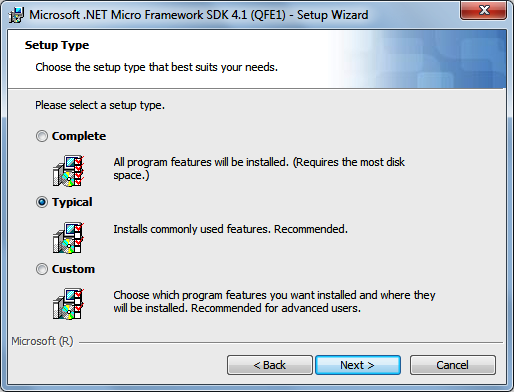
Figure 2-3. Choosing a setup type
The installer will ask you to confirm that you want to proceed. Click Install.
Get Getting Started with Netduino now with the O’Reilly learning platform.
O’Reilly members experience books, live events, courses curated by job role, and more from O’Reilly and nearly 200 top publishers.

