Workflow Options
At the bottom of the Camera Raw window is a link to Camera Raw’s workflow options, which let you specify the particulars of how you want your raw file opened. In Figure 5.52, we can see that the image will be opened using the Adobe RGB color space, with 8 bits of data per color channel, per pixel, and dimensions of 4,368 × 2,912 pixels at a resolution of 240 pixels per inch.
Figure 5.52. Beneath the preview in Camera Raw, the bit depth, pixel dimensions, and resolution of the image are displayed.
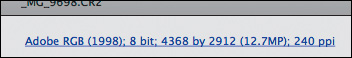
If you click that link, the Workflow Options dialog opens (Figure 5.53).
Figure 5.53. The Workflow Options dialog lets you control ...
Get Getting Started with Camera Raw: How to make better pictures using Photoshop and Photoshop Elements, Second Edition now with the O’Reilly learning platform.
O’Reilly members experience books, live events, courses curated by job role, and more from O’Reilly and nearly 200 top publishers.

