Using the WPS process builder
In the previous recipe, you installed the WPS module. It's now time to have a look at what it offers you and what can be done with its operations. As it is the easiest way, we will use the WPS request builder to explore geoprocessing operations.
How to do it…
- Open the GeoServer administrative interface and open the WPS process builder page.
- The first control in the page is a list containing all processes published by the WPS to you. If you open it and scroll down, you will see that it is a very long list and there are several different process grouped in categories.
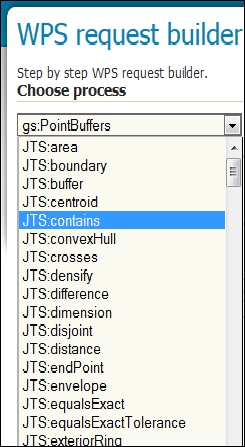
- Select the JTS:buffer item. The page loads some controls ...
Get GeoServer Cookbook now with the O’Reilly learning platform.
O’Reilly members experience books, live events, courses curated by job role, and more from O’Reilly and nearly 200 top publishers.

