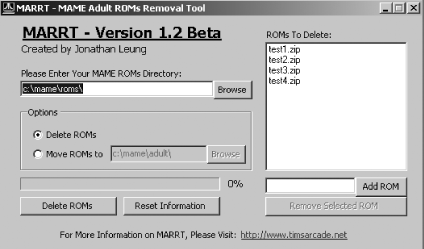When people think of MAME, they probably think of cute, fluffy, kid-friendly old-school titles such as Ms. Pac-Man. The truth is that, among the gigantic amount of MAME ROMs, quite a few titles have lots of nudity, from Arkanoid clones with topless women through Qix clones with topless women and all the way to Puzzle Bobble clones with topless or more extremely unclothed women.
If you have kids (or even parents) who like playing puzzle games, you may not feel comfortable leaving them alone with your unsorted MAME ROM sets. Many of the ROM names don’t indicate that they cater to prurient interests. In fact, many have cutesy titles that attract the young. Sure, you could use existing frontends ( [Hack #11] ), but by fiddling with preferences, it’s possible to find masked ROMs again.
Alternately, if you don’t have any inappropriate ROMs, but you do want to categorize them better, you can use the same techniques. Better safe than sorry, eh?
Enter MARRT
(http://www.timsarcade.net/news/marrt.html), a
Windows utility that can move or delete all adult-themed ROMs from
your MAME directory, using the gamelist in
mature.ini as the basis for its categorization.
You’ll need Microsoft’s .NET
Framework installed to run this.
Thanks to the Catlist project’s categorization of MAME ROMs (http://www.mameworld.net/catlist/), there’s no need for you to identify the adult titles: just fire and forget. Obviously, with the Catlist adult game list, you can probably code a simple Linux or Mac script to do the same thing, but MARRT is nicely packaged already.
Figure 1-10 shows the GUI; here’s how to use it:
Install MARRT into the
/MARRTsubdirectory of your MAME install, using the handy and included Windows installer. Don’t run it yet.The distribution includes only a test version of the
mature.inifile, so download the MAME32 version of Catlist (http://www.mameworld.net/catlist/files/cat32.zip), which includes a currentmature.inifile. Unzip it into the/MARRTdirectory.Launch
MARRT.exeand enter the ROM directory that you’re acting on, as well as whether you moved or deleted the files.To delete another game not in the mature category, type in the name of the ZIP file and click Add ZIP to add it to the list.
Click the Move ROMs/Delete ROMs button, and MARRT will make it so.
If you hate puzzle games, you can slip the puzzle game list in there,
instead. Open genre.ini in the MAME32 Catlist
file, search for the Puzzle genre, and select only those files as
mature.ini. Heck, you could also move all the
adult-themed games into your MAME directory,
just by moving all your ROMs to a new directory and making your
destination directory your conventional MAME ROMs location. Be
creative.
There is an alternative to MARRT in the form of MCM, or MAME Content Manager (http://www.mameworld.net/mcm/), an older but still working piece of ROM management software that allows you to rename or remove not only ROMs, but also Snapshots, Flyers, Marquees, Cabinets, and Title Snaps.
This particular utility uses the
CATVER.INI
file, also available from the
Catlist site
(http://www.mameworld.net/catlist/files/catver.zip).
Be aware that other versions of CATVER.INI, even
those that claim to be up to date, don’t carry the
Mature tag on genres, so you won’t be able to tell
which games are adult.
In some ways, MCM is more comprehensive than MARRT, although
it’s less specific with regards to adult games. As
it’s had no updates in a year or two, it
doesn’t quite deal perfectly with mature titles. You
have to pick the mature version of each of the individual genres from
CATVER.INI, so it takes more clicks than MAART
to perform the same behavior.
However, the added ability to search for particular games by string, as well as the neatness with the removal of other non-ROM-related artifacts that could still cause kid-related consternation, means this is well worth checking out, especially if you’re not just interested in banning adult games.
There are still more alternatives for adult ROM removal, as suggested by an official MAME FAQ answer (http://www.mame.net/cgi-bin/wwwthreads/showpost.pl?Board=mamefaq&Number=254&page=3), on http://www.mame.net/, which covers the subject in detail. In particular, you can try the tactic of keeping a different MAME directory and user for adults and kids, and making sure you can’t access the adult version unless you log on to your Windows or Mac machine as a different user altogether.
On the other hand, software solutions that don’t require user-setting complications are good things.
Get Gaming Hacks now with the O’Reilly learning platform.
O’Reilly members experience books, live events, courses curated by job role, and more from O’Reilly and nearly 200 top publishers.