Locate the Text Field type in the Qt Quick - Controls 2 section of the library pane and drag it to the main area. A new text field will be created. We will also need the Radio Button, Label, and Button types from the same section. Drag them to the form and arrange them as shown:
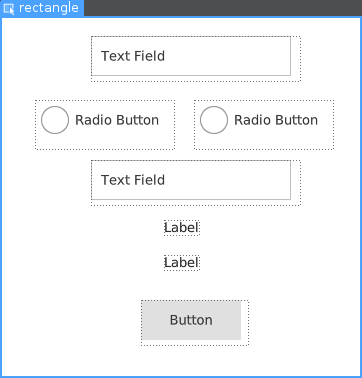
Next, you need to select each element and edit its properties. Click on the first text field in the main area or in the navigator. The blue frame around the object in the main area will indicate that it is selected. Now you can use the property editor to view and edit properties of the selected element. First, we want to set ...

