Time for action – designing the game configuration dialog
Now, we will use Qt Designer forms to build a simple game configuration dialog that will let us choose names for our players.
First, invoke the new file dialog from the menu and choose to create a new Qt Designer Form Class as shown in the following screenshot:
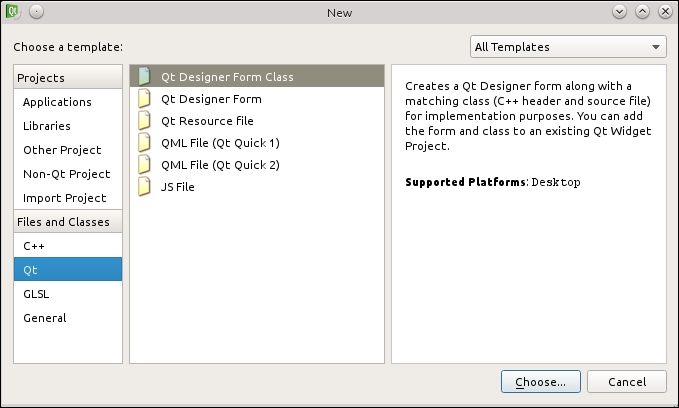
In the window that appears, choose Dialog with Buttons Bottom:
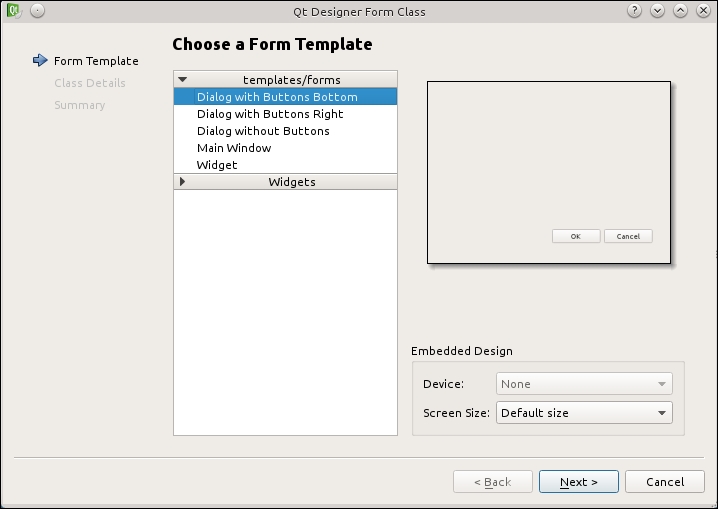
Adjust the class name to ConfigurationDialog, leave the rest of the settings at their default values, and complete the wizard.
Drag and drop two labels and two line edits on ...
Get Game Programming Using Qt now with the O’Reilly learning platform.
O’Reilly members experience books, live events, courses curated by job role, and more from O’Reilly and nearly 200 top publishers.

