Time for action – creating a Qt Desktop project
When you first start Qt Creator, you will see a welcome screen. From the File menu, choose New File or Project. There are a number of project types to choose from. follow the given steps for creating a Qt Desktop project:
- For a widget-based application, choose the Applications group and the Qt Gui Application template:
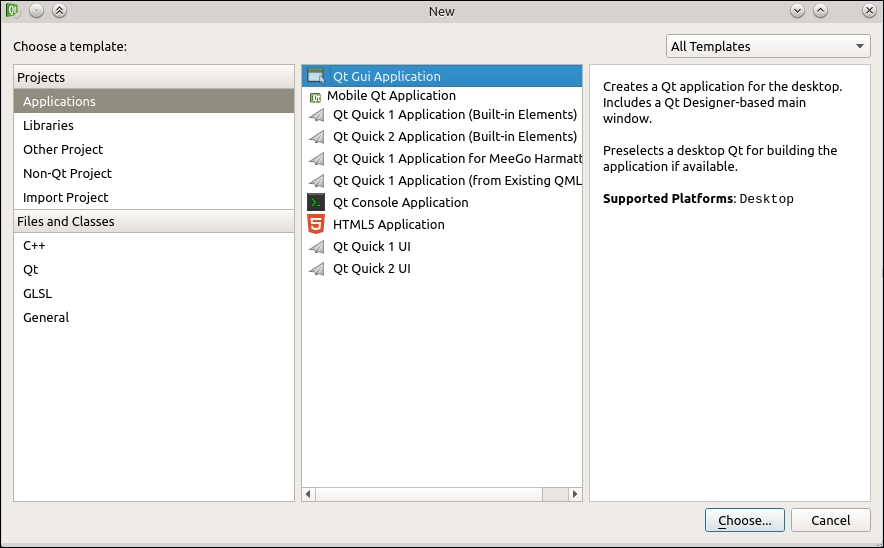
- The next step is to choose a name and location for your new project:
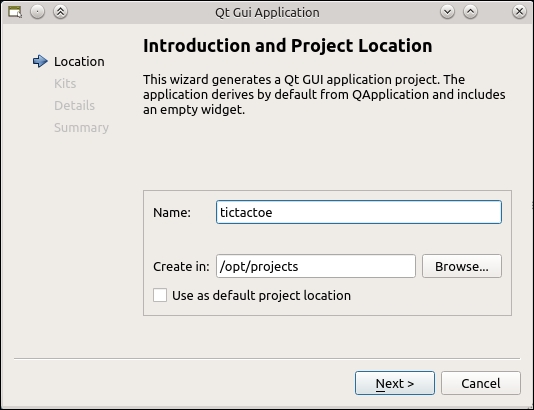
- We are going to create a simple tic-tac-toe game, so we will name our project
tictactoeand provide a nice location for ...
Get Game Programming Using Qt now with the O’Reilly learning platform.
O’Reilly members experience books, live events, courses curated by job role, and more from O’Reilly and nearly 200 top publishers.

