Chapter 2. Getting Online: Wi-Fi, 3G, and 4G
Your Galaxy Tab is filled with plenty of nifty features, but it really comes to life when you take it online. With it, you’ve got the whole Internet laid out in glorious, full-screen color. Whether you need to search, get maps and directions, watch YouTube videos, or do pretty much anything else on the Internet, your Honeycomb tablet lets you do it.
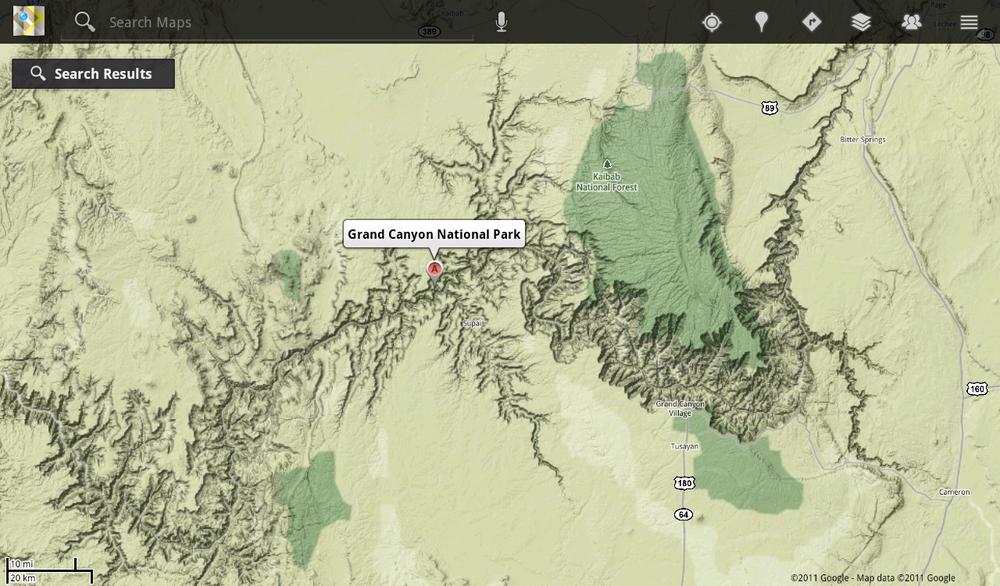
But first, of course, you need to get connected. You’ll get the rundown on how to do that in this chapter.
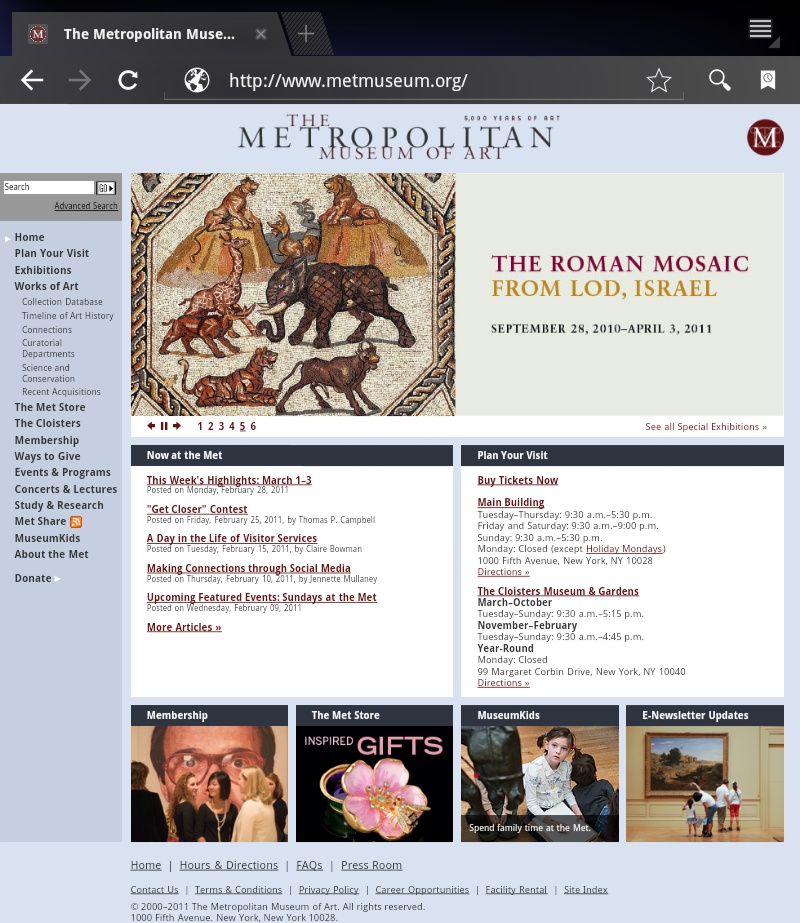
How the Galaxy Tab Gets Online
Your Galaxy Tab is built to hop onto the Internet via its Wi-Fi connection, and if you’ve got one with a 3G connection (or 4G connection) built in, you can get onto the network that way as well. 4G stands for fourth generation—the fourth generation of cellphone standards. The difference between 4G and 3G networks is simple: 4G is much faster. The term 4G is sometimes used interchangeably with a standard called LTE (Long Term Evolution), such as Verizon’s LTE network. In fact, an LTE network doesn’t quite meet all of the geek specs of a 4G network, but the differences are too small to worry about.
If you’ve got a 3G or 4G tablet, connecting to the Internet is as easy as turning the thing on. Whenever your 3G or 4G network is available, the tablet uses it—you can ...
Get Galaxy Tab: The Missing Manual now with the O’Reilly learning platform.
O’Reilly members experience books, live events, courses curated by job role, and more from O’Reilly and nearly 200 top publishers.

