Chapter 5. Camera, Photos, and Video
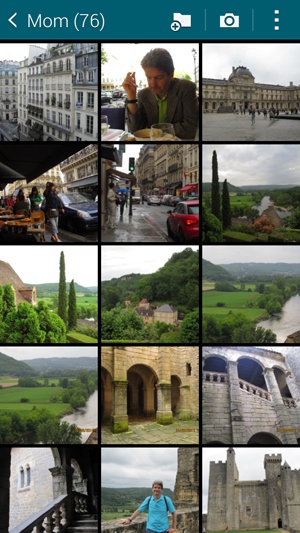
Youâll learn to:
View photos and videos in the Gallery
Create slideshows
Take photos and videos
Use photo modes
Use the S5 as a universal remote
THE SAMSUNG GALAXY S5 has a big 5.1-inch screen for a good reasonâitâs designed to excel at displaying photos and videos, and capturing them as well. It has a built-in 16-megapixel camera, so you can take photos in very high resolution, as well as a 2.1-megapixel front-facing camera for videoconferencing. It can even shoot and play HD (high definition) video. (For techies, it records video at 4K resolution, which stands for horizontal resolution of 4,000 pixels. What does that mean in plain English? Two words: spectacular videos.)
In other words, youâve got more than just a phone in your pocketâyouâve got a multimedia marvel as well. And with a bit of mucking around and tweaking, you can even watch videos from it on a big-screen TV.
This chapter gives you all the details about taking and viewing photos and videos with your Galaxy S5, viewing pictures and videos transferred to your S5 from your computer, and viewing photos and videos from your phone on TVs and other monitors.
Opening the Gallery
THERE ARE SIX MAIN ways to get photos or videos into your Galaxy S5:
Transferring them from your PC or Mac (see Chapter 13 for details).
Taking them using the Galaxy S5âs built-in camera.
Downloading them from ...
Get Galaxy S5: The Missing Manual now with the O’Reilly learning platform.
O’Reilly members experience books, live events, courses curated by job role, and more from O’Reilly and nearly 200 top publishers.

