Appendix C. Troubleshooting and Maintenance
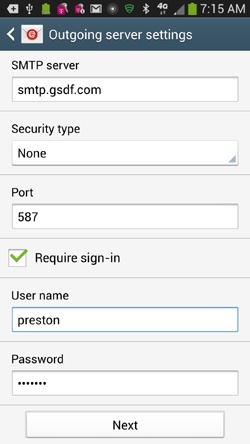
Youâll learn to:
Make sure your software is up to date
Fix a frozen phone
Troubleshoot email settings
Troubleshoot an SD card
Reset your phone
Find where to go for free help
THE SAMSUNG GALAXY S4 runs on the Android operating system (S Travel), so itâs vulnerable to the same kinds of problems that can occur in any computer operating system. Like any electronic device, the Galaxy S4 can be temperamental at times. This appendix gives you the steps to follow when your phone is havingâ¦issues.
Make Sure Your Software Is Up-to-Date
NO COMPUTER OR PHONE is ever perfect; neither is any operating system. So phone makers and software companies constantly track down and fix bugs. They then send those fixes to you via software updates delivered wirelesslyâcalled over the air (OTA) updates (Software update).
So if you have a bug or other nagging problem with your phone, there may already be a fix for it via one of these updates. You shouldnât have to do anything to install these updates, because theyâre delivered to you automatically. On the off chance that you didnât get your update, you can check and download it manually. To do it, from the Home screen or any pane, press the Menu key and then select SettingsâMoreââAbout deviceâââSoftware update.â The phone will let you know whether your system is up-to-date. If an upgrade is available, ...
Get Galaxy S4: The Missing Manual now with the O’Reilly learning platform.
O’Reilly members experience books, live events, courses curated by job role, and more from O’Reilly and nearly 200 top publishers.

