Creating a drawing of a part (Should know)
The Drawing workbench lets us create 2D views of 3D objects for presentation in formats that are ideal for printing. In this recipe, we will create a drawing with three views.
Getting ready
Select a 3D object in a document and open the Drawing workbench:
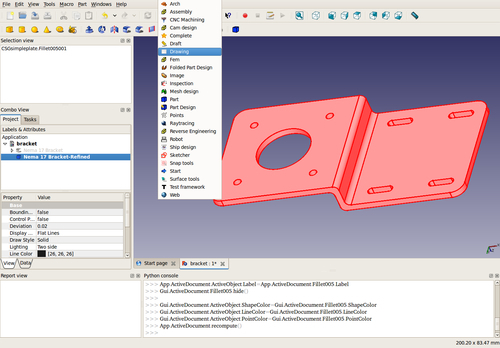
How to do it...
- Select the Insert new drawing icon:
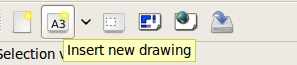
- Pick the Insert an orthographic projection icon:
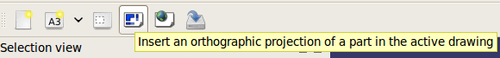
- A new task will pop up in the Task panel. Select a Primary ...
Get FreeCAD [How-to] now with the O’Reilly learning platform.
O’Reilly members experience books, live events, courses curated by job role, and more from O’Reilly and nearly 200 top publishers.

