Apache File Layout
After installing Apache, you’ll notice that a new directory has been created in /usr/local for the server’s root directory. This new directory, /usr/local/www, contains several subdirectories for various purposes, some of which are symbolic links. The map of Apache’s file layout is shown in Figure 26.1. As you would expect, everything installed as part of Apache is underneath /usr/local, except for log files (which go into /var/log with all the rest of the system’s log files).
Figure 26.1. Map of the Apache file layout, showing the relationship of config files, the server document root, and support binaries.
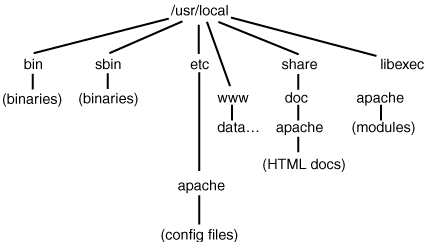
Actually, a few ...
Get FreeBSD6 Unleashed now with the O’Reilly learning platform.
O’Reilly members experience books, live events, courses curated by job role, and more from O’Reilly and nearly 200 top publishers.

