Navigating the Sysinstall Program
After the kernel has finished booting (and assuming you didn’t run into any problems), you will be placed into the FreeBSD Sysinstall program. The first screen you see looks like Figure 2.1.
Figure 2.1. The main Sysinstall menu.
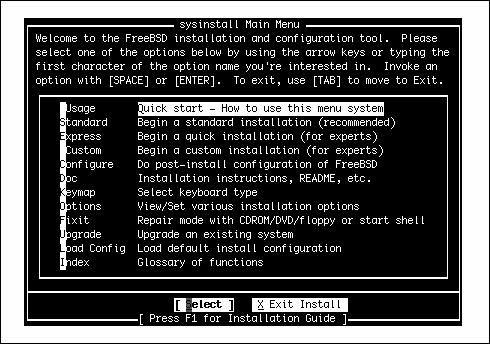
You can’t use the mouse in Sysinstall, but the program is easy to navigate. Table 2.1 lists the navigation keys you can use in Sysinstall.
| Navigation Key | Command |
|---|---|
| Up arrow | Moves up to the previous option in the menu. |
| Down arrow | Moves down to the next option in the menu. |
| Left/right arrow | Toggles between the choices at the bottom of the menu. For example, on the main ... |
Get FreeBSD6 Unleashed now with the O’Reilly learning platform.
O’Reilly members experience books, live events, courses curated by job role, and more from O’Reilly and nearly 200 top publishers.

