Understanding the Cross-Reference Window
You will see a lot of the Cross-Reference window if you are working with cross-references in your documents. This is a good time to take a look at the Cross-Reference window and understand the behind-the-scenes elements within it.
As shown in Figure 5.1, the Cross-Reference window is divided into two panes: Source (top) and Reference (bottom). These panes correspond to the source and format categories discussed in the section “How Cross-References Work” on page 115.
Figure 5.1. The organization of the Cross-Reference window.
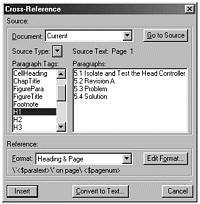
Source Pane
You use the Source pane of the Cross-Reference window to specify ...
Get FrameMaker 6: Beyond the Basics now with the O’Reilly learning platform.
O’Reilly members experience books, live events, courses curated by job role, and more from O’Reilly and nearly 200 top publishers.

