Installing and testing your package
When you uploaded your package earlier in this chapter, you will receive an e-mail with a link to install the package. If not, review the Versions tab on the Package Detail page in your packaging org. Ensure that you're logged out and click on the link. When prompted, log in to your testing org. The installation process will start. A reduced screenshot of the initial installation page is shown in the following screenshot; click on the Continue button and follow the default installation prompts to complete the installation:
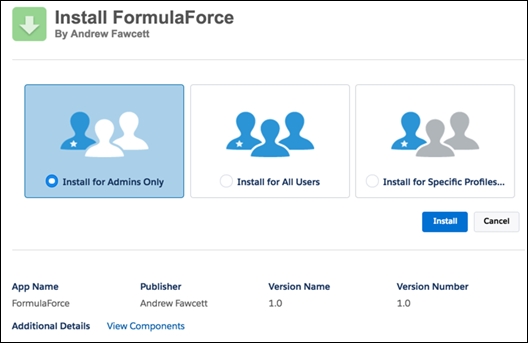
Package installation covers the following aspects (once the user has entered the package ...
Get Force.com Enterprise Architecture - Second Edition now with the O’Reilly learning platform.
O’Reilly members experience books, live events, courses curated by job role, and more from O’Reilly and nearly 200 top publishers.

