7.1. Tools for Managing Fonts
7.1.1. The Extension of Font Properties
Let us begin with a tool that should ideally be part of the operating system. It is a little utility called ttfext [257] that Microsoft provides free of charge. It is launched every time we ask to see the properties of a TrueType or OpenType font. Its interface takes the form of a window with tabs. It includes the classic General tab (which is also the only way to determine the name of a given font) and adds nine others:
Figure 7-4. Two tabs of the Properties window of the font Linotype Palatino. Left: OpenType properties. Right: a general description of the font.
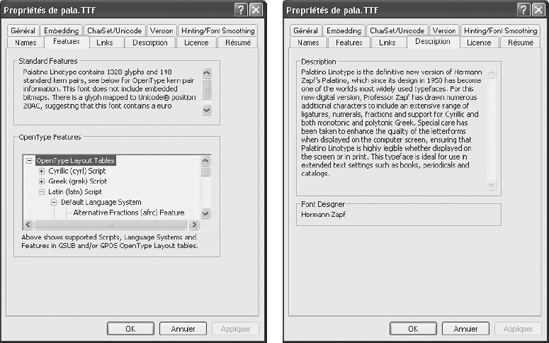
Embedding: can the font in question be embedded in a document? There are four possibilities: Installable embedding allowed (the font can be embedded in a document and can even be installed on the client's system), Editable embedding allowed (the font can be embedded in a document and can be used to edit text, but it can be only temporarily installed on the client's machine), Print & Preview embedding allowed (the font can be embedded in a document but can be used only for display and printing, and it may be only temporarily installed), and Restricted license embedding (the font may not be embedded in a document).
CharSet/Unicode: what is the font's default encoding? Which Unicode zones does the font cover? Which other encodings are compatible with ...
Get Fonts & Encodings now with the O’Reilly learning platform.
O’Reilly members experience books, live events, courses curated by job role, and more from O’Reilly and nearly 200 top publishers.

