14.4. Managing OpenType Tables in FontForge
Once again, FontForge offers us a perspective rather different from those of the other software systems, this time with regard to OpenType tables. There is no language to learn, unlike in FontLab; everything is managed through menus and windows, which may be considered an advantage by those readers who are put off by programming. At the same time, FontForge does not share VOLT's elitism; it agrees without hesitation to read the OpenType tables already present in a font. Conversely, the tables written by FontForge are standard OpenType tables that can be read by any other software.
One peculiarity of the interface: only contextual tables can be edited globally; by contrast, rules for positioning and substitution are attached to the glyphs. For instance, to add a single substitution rule to the letter 'f', we select its glyph in the font window and define this rule through the corresponding tab in the Glyph Info window. Rules are thus scattered throughout the set of glyphs, which may be practical for small projects but can pose problems of organization for large projects in which there are hundreds or even thousands of OpenType rules to manage.
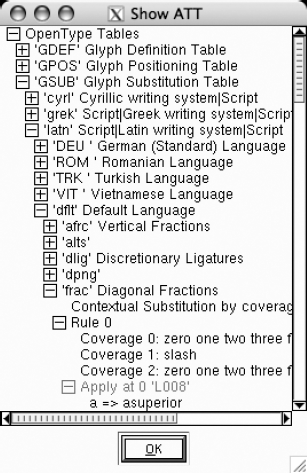
Nevertheless, we can get a synthetic view of the OpenType and AAT features through View>Show ATT (see figure opposite). But this window allows us only to inspect the data, not to modify them.
Get Fonts & Encodings now with the O’Reilly learning platform.
O’Reilly members experience books, live events, courses curated by job role, and more from O’Reilly and nearly 200 top publishers.

