
Chapter 3: Camera Raw: Advanced Adjustments
IF YOU’VE WORKED WITH THE settings in the Basic panel and you’re looking for even greater control when adjusting your photographs, there some other panels and tools in Camera Raw you’ll find useful. In this chapter we’ll look at the following panels: Tone Curve, HSL/Grayscale, and Lens Corrections. Plus, we’ll look at two more tools: the Adjustment Brush and Graduated Filter.
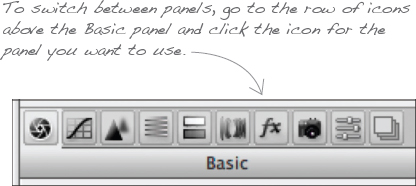
Tone Curve
Tone Curve is the second panel in the Camera Raw window. It can be used to lighten or darken a certain range of tones, ...
Get Focus On Adobe Photoshop now with the O’Reilly learning platform.
O’Reilly members experience books, live events, courses curated by job role, and more from O’Reilly and nearly 200 top publishers.

