3. The Visual Studio UI
In the last chapter you wrote your first program and saw the basics of the Visual Studio user interface (UI). Now it’s time to look at these steps in more detail. We’ll start by looking at how Visual Studio helps you manage a development project with Solutions and Projects, and then take a closer look at the UI and how to configure it to suit the way you work.
As a programmer, you’ll spend a lot of time in the Code Editor, and so will we. We’ll look at the basic text editing functions it provides and also at Intellisense and the Visual Studio help system.
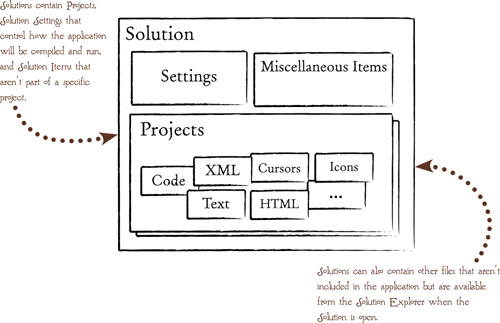
In a Nutshell
Task List
A craftsman is master of his tools. As ...
Get Fluent Visual Basic® now with the O’Reilly learning platform.
O’Reilly members experience books, live events, courses curated by job role, and more from O’Reilly and nearly 200 top publishers.

