Chapter 10. Making Movies with iMovie
If you've played with FlipShare on your Mac, you know that you can use it to quickly and easily transform videos you record with your Flip camera into movies you can share with others. (You can read all about FlipShare in Chapter 6. And for those of you on a PC, Chapter 11 has the goods on creating movies in Windows Live Movie Maker.) But if you want to make fancier movies with your Mac than the simple but less-showy movies you can make with FlipShare, let's do the iMovie thang.
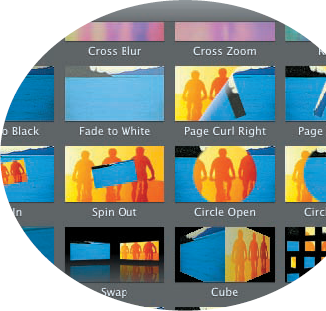
With iMovie, you can turn your videos into finely polished movies that you can upload to video-sharing sites like YouTube, play on an iPhone and iPod, or just watch on your Mac. You can also transfer movies you create with iMovie to a DVD to give to Aunt Clara who doesn't have a computer but does have a DVD player hooked up to her television. Whatever your personal movie distribution preference, making movies using your Mac and iMovie is sure to elevate your movie-making skills beyond what you managed to pull off using FlipShare.
Note
I cover iMovie '09 in this chapter. If my instructions don't match up with what you're seeing onscreen, check which version you're using.
How iMovie Works
The iMovie interface, ...
Get Flip Video™ For Dummies® now with the O’Reilly learning platform.
O’Reilly members experience books, live events, courses curated by job role, and more from O’Reilly and nearly 200 top publishers.

