Chapter 6. Getting Familiar with FlipShare
This Chapter
Touring the FlipShare interface
Importing, viewing, and managing video files
FlipShare is a multifaceted program that does a bunch of things, and the best way to learn about what those things are is to spend some up close and personal face-time with the FlipShare program. The great thing about FlipShare is that it's so easy to use, you might find yourself spending only a little time getting up to speed before you're off and running on your own, copying your video files, editing those files into movies, and sharing your movies with friends and family using FlipShare's handy sharing features.
With FlipShare (check out Chapter 1 for installation details), you can
Import your videos from your Flip and organize those videos using different folders.
Play those videos or ones still stored on your Flip camera that you haven't copied to your computer yet (when it's plugged into your computer).
Grab individual pictures from videos as snapshot files.
Share your videos by creating DVDs, sending the videos in e-mails or greeting cards, or uploading them to your very own (and free!) Flip Channel that others can go to on their Web browsers to watch your creations.
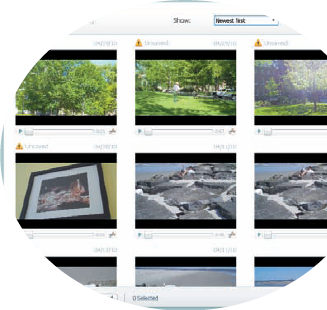
FlipShare also acts as your one-stop video editing shop (albeit a supremely simplified one at that) for trimming your videos the way you want, and adding titles, credits, and even accompanying ...
Get Flip Video™ For Dummies® now with the O’Reilly learning platform.
O’Reilly members experience books, live events, courses curated by job role, and more from O’Reilly and nearly 200 top publishers.

