Chapter 14. Ten Frequently Asked Questions
In This Chapter
How do I combine two Flash movies?
How can I sync sound with motion?
What is the best way to import bitmaps?
How do I rescale my movie's size?
What are the best tips for creating movies?
Can Flash do real 3D?
How do I center a Flash movie in a Web page?
What are the size limits for a Flash movie?
What are the top tips for Web design with Flash?
How do I dynamically load music from the Web?
In this chapter, we answer some frequently asked questions about Flash while explaining how to create some cool effects and streamline the process of creating Flash movies.
How Do I Combine Two Flash Movies?
Merging two Flash movies isn't difficult. You simply copy all the frames in each scene in your first movie to new scenes that you create in your second movie. To merge two Flash movies into one, follow these steps:
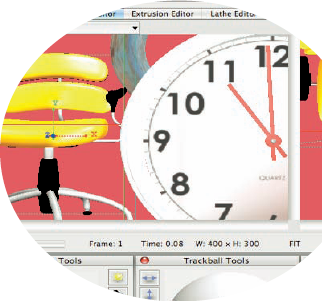
Choose File

The Flash movie you select appears on the Stage.
Click the Edit Scene button near the top right of the Stage (shown in Figure 14-1). In the drop-down list that appears, choose the scene you want to copy.
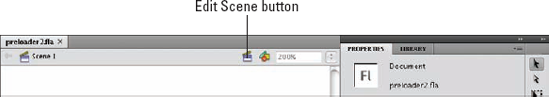
Figure 14.1. Use the Edit Scene button to choose your scene.
The scene you select appears on the Stage.
Unlock all the layers in the ...
Get Flash® CS4 for Dummies® now with the O’Reilly learning platform.
O’Reilly members experience books, live events, courses curated by job role, and more from O’Reilly and nearly 200 top publishers.

