Chapter 13. Publishing Your Flash Files
In This Chapter
Reducing your movie's size for fast download
Testing your Flash movies
Publishing Flash movies to SWF, HTML, and other formats
Using Publish Profiles
Posting your movie to your Web site
Exporting movie and image files
Creating movies that viewers can print
When your Flash movie is completed, you need to publish it in its final form — most likely an SWF file that you can post on your Web site. In this chapter, we explain how to prepare a Flash movie for publishing and help you determine the ideal publish settings for your needs. We also discuss how to publish to other graphic file formats, such as PNG, in case you want to create a non-Flash site or use your material in another program. We cover all the bases so that you can get your animation up and running.
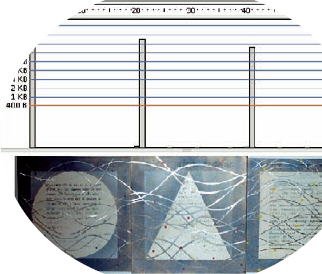
Note
The filenames of Flash-published movies end with the .swf suffix. The letters SWF originally stood for Shockwave Flash, but nobody uses that term for Flash movies anymore, even though the letters remain the same. So we refer to SWF files as Flash Player files, not Shockwave Flash files.
Flash converts your movie data into a highly compact and efficient form in an SWF file; the SWF file contains only the information needed for playback of your movies. In contrast, when you save your movies by choosing File
Optimizing Movies for Fast Download
Throughout this book, we offer suggestions ...
Get Flash® CS4 for Dummies® now with the O’Reilly learning platform.
O’Reilly members experience books, live events, courses curated by job role, and more from O’Reilly and nearly 200 top publishers.

