Chapter 3. Dealing with Bandwidth
In This Chapter
Measuring the bandwidth of your movie
Creating a preloader
Done right, a Flash movie is a svelte thing of beauty that loads faster than a speeding locomotive or jet plane. But sometimes you have to add some squeaky-clean video while your client's target audience accesses the Internet with a tin can and a tight string. In other words, your file may run the risk of breaking the bandwidth of some of the computers belonging to your client's intended audience. At other times, you have to create a Flash movie for an audience with dialup connections and tailor your movie to the connection. How do you perform these feats of magic? And, if you do break the bandwidth of your intended audience, is a "band aid" available to fix it? The answer to both questions is yes. In this chapter, we show you how to know whether your Flash project will break the bandwidth of your intended audience and what to do if it does.
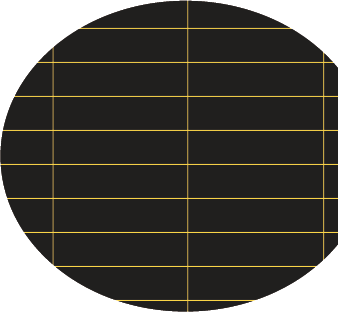
Using the Bandwidth Profiler
The handy Bandwidth Profiler tells you how fat or skinny your Flash file is. When you access the Bandwidth Profiler, you see how much information is contained on each frame, and which frames may be a potential bottleneck at a given download speed. You can view the Bandwidth Profiler as either a frame-by-frame graph or a streaming graph. When you view the Bandwidth Profiler and simulate a download, the movie starts ...
Get Flash CS4 All-in-One For Dummies® now with the O’Reilly learning platform.
O’Reilly members experience books, live events, courses curated by job role, and more from O’Reilly and nearly 200 top publishers.

