Chapter 2. Using Flash Components
In This Chapter
Understanding components
Working with the List and Label components
Using check boxes and radio buttons
Loading external graphic and SWF files with UILoader
Creating a Web site
Much of the time, you work with complex elements in Flash. One set of such elements is the user interface (UI). The UI makes the interaction either smooth or awkward, and no designer or developer wants a clumsy or unattractive UI. Whether your UI involves buttons, menus, or something as exotic as dynamic labels, creating these elements from scratch takes time. With Flash's ready-made components, however, most of the work has been done for you. All you have to do is to place the component on the Stage and set the values, and you're good to go.
Some people may think that components take away from the creative aspects of developing with Flash. Actually, components contribute to creativity, because they allow you to do things that you couldn't do otherwise. They even come with their own ActionScript 3 methods and properties, and with very little code, you can make them your own — as you see in this chapter. Topics we cover include how to work with different components, use their methods and properties, use ternary statements to simplify multiple selections, and dynamically change a component's content.
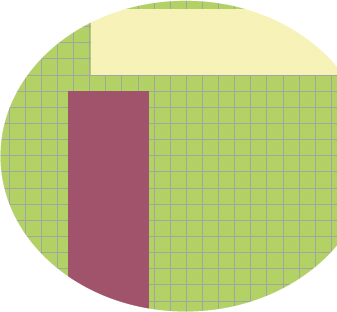
Working with Flash Components
You can use Flash components for a wide ...
Get Flash CS4 All-in-One For Dummies® now with the O’Reilly learning platform.
O’Reilly members experience books, live events, courses curated by job role, and more from O’Reilly and nearly 200 top publishers.

