Chapter 5. Live! From Your Desktop!
In This Chapter
Streaming media over the Web
Installing and configuring Flash Media Server
Creating a live viewing application
Making a universal chat application
Flash CS4 and the new Adobe tools for video make recording and playing video simple and practical. Even better would be sending live video. Imagine having your own live video broadcasting station! Or what if you could send live audio and video, and also receive it — an A/V chat! Well, using Adobe Flash Media Server 3 and Flash CS4, you can not only stream live video and audio, but also stream data, recorded audio, and recorded A/V files. Hold on to your hat: This operation is going live!
Understanding Streaming versus Broadcasting
When video and audio and other media types are streamed over the Web, they're not really broadcast in the same way that a television station broadcasts TV programs. When you think of a broadcast, the image of a pebble dropped in the water may come to mind: A set of concentric circles sends out waves to receivers.
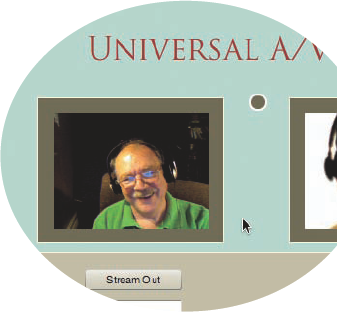
Also, in a broadcast, it doesn't matter whether the station has one viewer or a million; the amount of power required to send out the broadcast is the same.
With Flash Media Server, however, each connected receiver needs a unique stream. So if 50 people are viewing, Flash Media Server must generate 50 separate streams. Rather than a pebble dropped in water, think ...
Get Flash CS4 All-in-One For Dummies® now with the O’Reilly learning platform.
O’Reilly members experience books, live events, courses curated by job role, and more from O’Reilly and nearly 200 top publishers.

