Chapter 2. A Splash of Color, S'il Vous Plaît
In This Chapter
Choosing the stroke color
Choosing the fill color
Using the Swatches panel
Working with the Color panel
Creating gradients
A Flash document without color would be black and white — or, in other words: boring. Fortunately, Flash gives you all the tools you need to create stunning full-color or, if you're so inclined, Web-safe color documents. Whether you're creating ho-hum rectangles, rotund circles, or curvy paths, you can get wild and crazy, like Van Gogh or Dalí, or take a slightly more sedate route by just adding a splash of Web-safe color. If you like rainbows of color, you'll love our section on creating gradients.
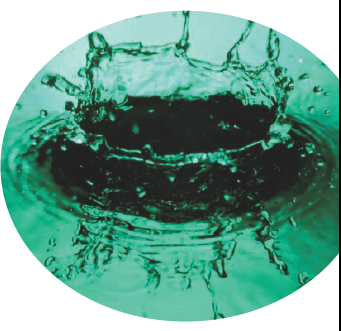
Color is what this chapter is all about. So put on your rose-colored sunglasses and mix up a frothy glass of pink lemonade while we show you everything you need to know to create a colorful Flash document.
Getting to Know Color: The Skinny on RGB, HSB, and Hexadecimal
When you mix up a color for your Flash project, you mix a combination of red, green, and blue; in other words, the RGB color model. In Flash, you can specify the color by entering values for red, blue, and green or for hue, saturation, and brightness. In another method, you enter the hexadecimal value for a color. Here's the lowdown on these methods for expressing color values:
RGB: When you use the RGB color model to mix a color, you work with 256 hues ...
Get Flash CS4 All-in-One For Dummies® now with the O’Reilly learning platform.
O’Reilly members experience books, live events, courses curated by job role, and more from O’Reilly and nearly 200 top publishers.

