Chapter 1. Creating Flashy Graphics
In This Chapter
Understanding vectors and bitmaps
Creating shapes with the Drawing tools
Modifying shapes
A thing of beauty is a joy forever. If you want your Flash design to be a thing of beauty, you need to have eye-catching graphics. Can you imagine an interface with just text? You don't see one of those in modern designs. If you've been around for a few years, like your friendly authors have, you may remember when the Internet was text-only. When you opened a Web page, it looked like a giant outline from a word processing application. That was back when computers had black-and-white monitors and not much processing power. Even the most basic modern computer can handle pretty much anything the Web or Flash can throw at it.
So, unless you want your Flash project to look like something from the Jurassic period of the Internet, you need to become friendly with the tools that are used to add shapes to a design. In this chapter, we show you how to come to grips with the tools you use to create shapes and the drawing tools.
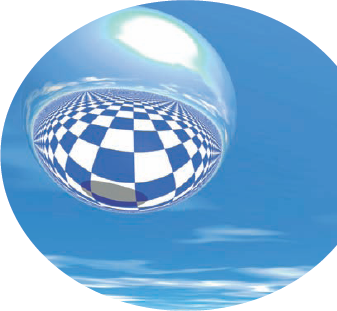
A Tale of Two Graphic Types
Flash graphics have a split personality. The shapes you draw with the shape and drawing tools can be scaled almost infinitely, with the exception of graphics that are filled with complex gradients. (Color is covered in the next chapter, so we stick with shapes here.) The shapes you create with the Flash drawing ...
Get Flash CS4 All-in-One For Dummies® now with the O’Reilly learning platform.
O’Reilly members experience books, live events, courses curated by job role, and more from O’Reilly and nearly 200 top publishers.

