5.6. Realistic Raster-Based 3D Graphics
Problem
You want to make your 3D objects look more realistic than is possible with vector output.
Solution
Use raster output along with bitmap texturing in the advanced modeler in Swift 3D.
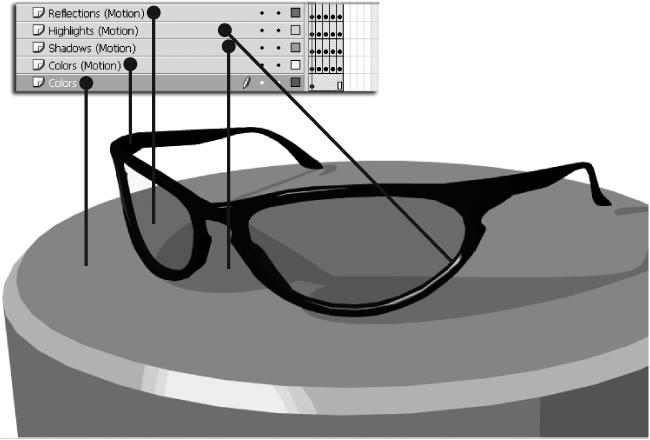
Figure 5-29. Layers corresponding to graphic elements in an SWFT file imported into Flash
Discussion
The use of bitmap texturing combined with the raster rendering and export capabilities of the Electric Motion (EMO) rendering engine results in the most photo-realistic images capable with Swift 3D. The Materials Gallery includes a number of default bitmap textures, and you may also create your own from PNG, BMP, JPG, or GIF data. Bitmap materials are an excellent way to add depth and detail without increasing the complexity of the underlying model mesh. As those familiar with low-poly (minimum number of polygons necessary) modeling for games know, this technique has the advantage of adding detail without bloating file size or increasing system demands during rendering.
Tip
The disadvantage to using bitmaps for detail is that they will be easily distinguished as “flat” if viewed closely or from certain angles. Another visual giveaway is that shadows will not respect the shape of a bitmap texture, instead adhering to the contours of the model.
Although materials can be added to objects though the Scene Editor, advanced placement, rotation, and scaling of bitmap materials ...
Get Flash 8 Cookbook now with the O’Reilly learning platform.
O’Reilly members experience books, live events, courses curated by job role, and more from O’Reilly and nearly 200 top publishers.

