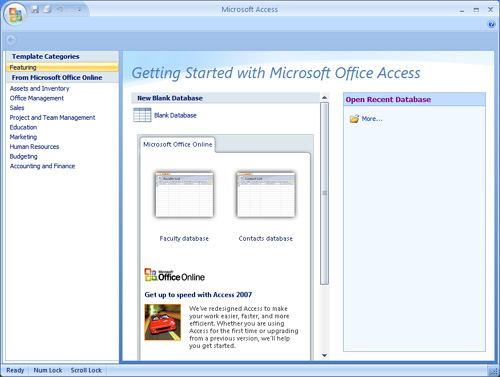Beginning with the Getting Started Window
The previous version of Office Access was straightforward and efficient, but using the program was easier if you knew what you were doing right from the start. Geared toward the person who was familiar with database applications, earlier versions of Office Access provided only limited support for someone just starting out. In the Getting Started window, Office Access 2007 provides you with a range of choices that enable you to get to work quickly, whether you are a new or experienced user (see Figure 9-1).
The ...
Get First Look 2007 Microsoft® Office System now with the O’Reilly learning platform.
O’Reilly members experience books, live events, courses curated by job role, and more from O’Reilly and nearly 200 top publishers.