QUICKLY GENERATING NORMAL PSEUDORANDOM NUMBERS USING PREBUILT EXCEL FUNCTIONS
The fastest method to create a normal pseudorandom number in Excel is to leverage Excel's prebuilt functions. Learning the RAND function, which creates a uniform pseudorandom number, is the first step, while understanding the NORMS-INV function is the second. The NORMSINV function returns the inverse of the normal distribution, when provided with a probability. The question, “What is the inverse of the normal distribution?” often follows the introduction of the NORMSINV function. To help explain the function we will look at a more intuitive distribution function and use a tangible example to explain how both functions work.
FIGURE 2.5 The NORMSDIST function provides the value under the curve given a point on the distribution. Here the value under the curve for 1 is visually shown.
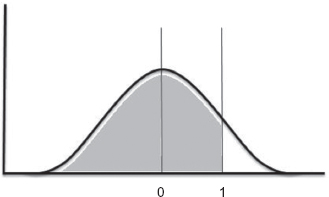
The easier normal distribution function to learn first is the NORMSDIST function. If one were to enter “=NORMSDIST(1)” in a cell and press ENTER, the value .84135 would be returned. The NORMSDIST function returns the cumulative area under a normal distribution curve, up to the standard deviation value selected, assuming a distribution with a mean of 0 and a standard deviation of 1. Thus putting a 1 in the parameter for the function returns .84135, meaning that .84135 of the area under the curve is captured up to the first standard ...
Get Financial Simulation Modeling in Excel now with the O’Reilly learning platform.
O’Reilly members experience books, live events, courses curated by job role, and more from O’Reilly and nearly 200 top publishers.

