EXCEL 2003 AND EARLIER VERSUS EXCEL 2007/2010
We are at a time when there are many users who have switched to Excel 2007 or Excel 2010 and a few who are still using Excel 2003. While the powerful differences between 2003 and 2007/2010 versions of Excel are related to memory accessibility and usage, there are major shifts in the menus. This text will provide instructions assuming the reader is using Excel 2007/2010. If any users of 2003 or earlier encounter problems, they should contact the authors for assistance.
More important for this book are the differences between Excel versions in respect to VBA. There are differences between 2003 and 2007/2010, particularly since Add-In files, extension names, and references may be slightly different. For instance, 2007/2010 macro-enabled files end in .xlsm rather than .xls. Similarly, Add-Ins end in .xlam in 2007/2010 rather than .xla. Another critical difference is that Excel 2007/2010 provides readers the option to save their file in a macro-free workbook. Users of this book should be careful of this option when creating code or using downloaded files from the website. If a file with VBA code is saved as a macro-free workbook, then all of the code is removed and the code functionality lost.
FIGURE 1.3 Be careful of the differences in file saving between Excel 2003 and Excel 2007/2010.
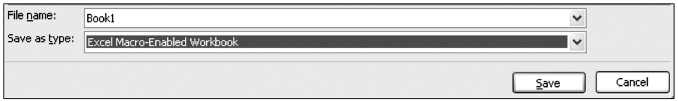
Another key caveat is that users who are using Excel ...
Get Financial Simulation Modeling in Excel now with the O’Reilly learning platform.
O’Reilly members experience books, live events, courses curated by job role, and more from O’Reilly and nearly 200 top publishers.

