Chapter 5. How Do I Use Final Cut Pro as a Professional Sound and Mixing Tool?
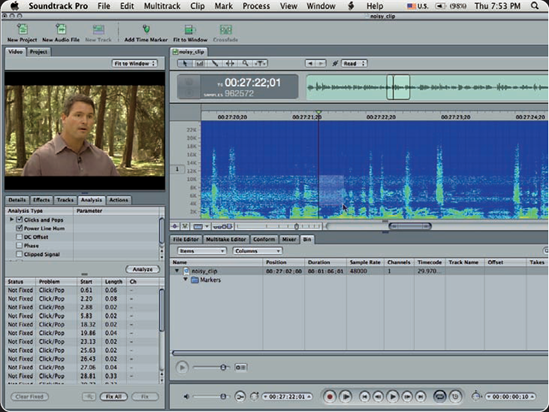
Final Cut Pro includes several audio tools for audio mixing on a professional level. Furthermore, it is integrated with Soundtrack Pro, which is a full-fledged audio editor and sound design program. It's up to you to determine the best workflow for the type of job that you are working on.
Mixing Audio Levels
Adjusting the Levels in the Timeline
Understanding Soundtrack Pro
Mixing Audio Levels
There are a variety of different workflows when it comes to mixing audio levels within Final Cut Pro.
For example, you can edit projects by cutting video with its corresponding audio into a sequence, and add music and sound effects later. This is most commonly done with larger projects, such as scripted film, television programs, and documentaries. For shorter projects such as news and television commercials, you may want to start with a basic narrative soundtrack and add video to it, adding music and sound effects later. Or, you can use a combination of these two methods. Think of long-format projects that contain sections of video cut to voiceovers, such as the movie Fight Club.
Regardless of how a sequence is created, additional audio tracks containing music, sound effects, and voiceovers are often added to it. The audio levels of the individual tracks need to be adjusted so that the proper message is conveyed. As an example, ...
Get Final Cut Pro® Portable Genius now with the O’Reilly learning platform.
O’Reilly members experience books, live events, courses curated by job role, and more from O’Reilly and nearly 200 top publishers.

