Using IRC
Internet Relay Chat (IRC) is a network-based, multiserver chat/instant message system. While mailing lists provide asynchronous communication, IRC provides almost-immediate, synchronous communication. You can use it to participate in online planning meetings, discuss development, or exchange support advice.
How Do I Do That?
There are many different IRC client programs available.
To use the IRC client XChat, select the menu option ApplicationsâInternetâIRC, or run the command xchat. The window shown in Figure 9-1 will appear.
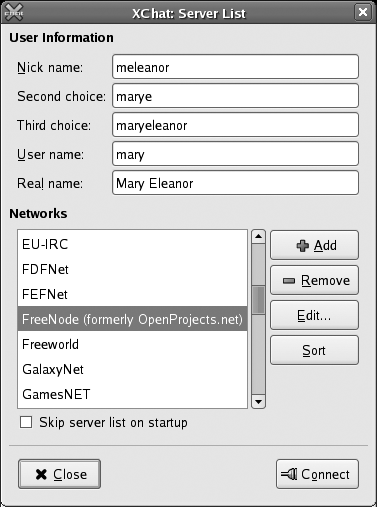
Figure 9-1. XChat server-list window
XChat will propose a first, second, and third nickname based on the username and actual name (GECOS field) of the account youâre using. Edit these values if desired, select the FreeNode network, and click Connect. Figure 9-2 shows the main XChat window and introductory message that will appear.
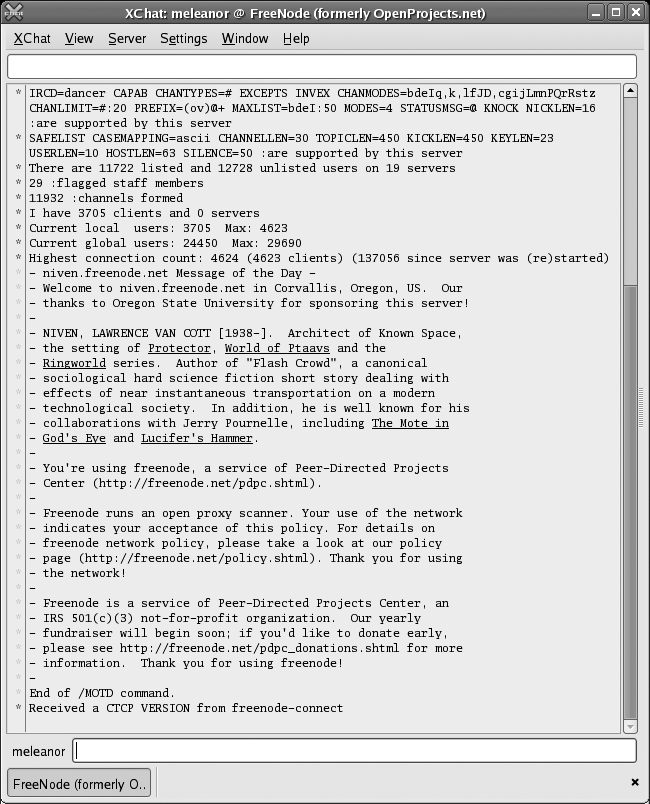
Figure 9-2. XChat main window
To join a specific channel, select the menu option WindowâChannel List. When the channel-list window shown in Figure 9-3 appears, enter fedora into the Regex Match field and click Apply. Select the channel you wish to join from the list and click Join Channel.
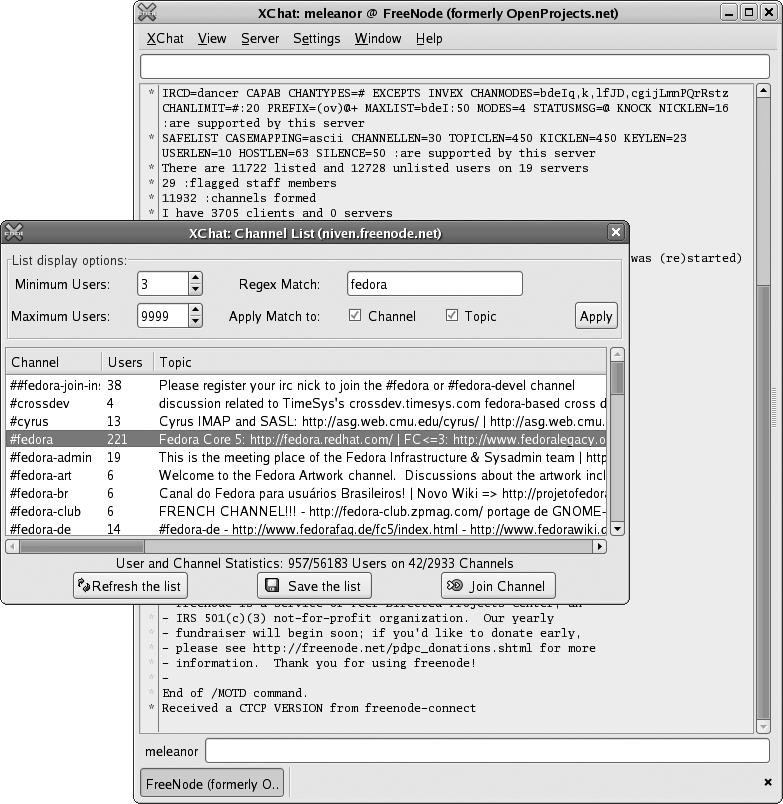
Figure 9-3. XChat channel list ...
Get Fedora Linux now with the O’Reilly learning platform.
O’Reilly members experience books, live events, courses curated by job role, and more from O’Reilly and nearly 200 top publishers.

