Configuring Webmail
When youâre on the move, itâs nice to have consistent access to your email. If you set up SquirrelMail, youâll be able to access your email from any web browser.
How Do I Do That?
Before you set up SquirrelMail, youâll need a working Apache configuration and the Dovecot IMAP server.
If youâre using SELinux, you must permit web scripts to create network connections. Use the graphical SELinux configuration tool or enter this command:
# setsebool -P httpd_can_network_connect 1Tip
If Apache was running before you installed SquirrelMail, youâll need to restart or reload it so that it notices the SquirrelMail alias directive:
# service apache reloadUnless you have other computers on your local network that need to access IMAP, you can restrict remote access to the IMAP server using Fedoraâs firewall facilities.
You can now use SquirrelMail by accessing https://<hostname>/webmail. The web page shown in Figure 7-21 should appear.
Warning
If you are using the default Apache SSL certificate (which is automatically up by default), you will get a warning from your browser when you first connect using https.
You can instead access http://<hostname>/webmail to avoid that warning message, but your passwords and email may be read if someone intercepts your network communication.
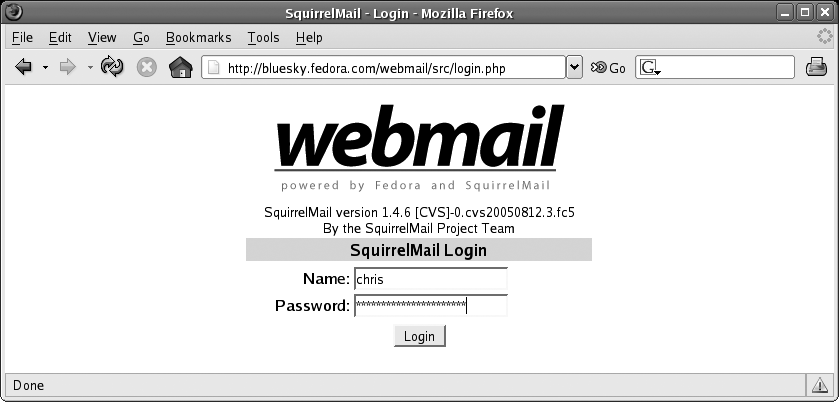
Figure 7-21. SquirrelMail login page
Once you enter your user ID and password, the main ...
Get Fedora Linux now with the O’Reilly learning platform.
O’Reilly members experience books, live events, courses curated by job role, and more from O’Reilly and nearly 200 top publishers.

