Using the Apache Web Server
Apache is the most widely used web server and is a standard part of Fedora Core. One of the reasons that it has garnered a majority market share is that it is highly configurable and can therefore meet a wide range of web-serving needs. Despite the number of options available, Fedora Core ships Apache with a default configuration that is ready to meet most basic web-serving needs.
How Do I Do That?
Before configuring Apache, itâs a good idea to make a backup copy of the original configuration file:
# cp /etc/httpd/conf/httpd.conf /etc/httpd/conf/httpd.conf-originalStarting Apache
Apache is not enabled by default. To start it, use the Services tool or enter this command:
# service httpd startTo ensure that Apache starts each time the system is booted, enable the httpd service.
Whenever the Apache configuration is changed, you must instruct Apache to reload its configuration:
# service httpd reloadAlternately, you can use the Restart button in the Services tool.
Testing Apache
Using a web browser on the machine running Apache, access the web location http://localhost/. You will see the test page shown in Figure 7-16.
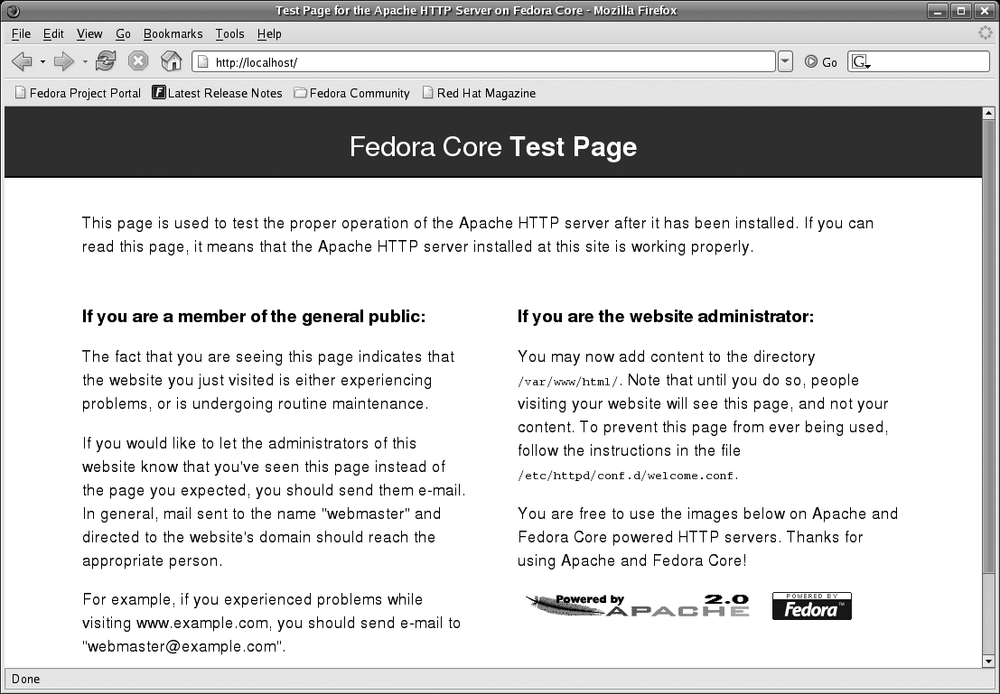
Figure 7-16. Apache test page confirming operation of the web server
Once you can view this web page on the server, you can attempt to access the page from a remote system using the IP address of the server (such as http://192.168.100.1/), or, ...
Get Fedora Linux now with the O’Reilly learning platform.
O’Reilly members experience books, live events, courses curated by job role, and more from O’Reilly and nearly 200 top publishers.

