Appendix A. Getting Help
Facebook is pretty easy to use—especially if you keep this book handy. But Facebook’s design team regularly adds new features and changes existing ones. So, someday soon you may log into Facebook and find a new menu option or discover that your favorite application doesn’t work the way it used to. When that happens, you can get up to speed quickly by checking Facebook’s Help section or getting info from other websites that cover Facebook. Read on to learn more.
Tip
Don’t want to type these website addresses by hand? No problem! Head to www.missingmanuals.com/cds and click the Missing CD-ROM link next to this book’s cover. Voilà —a clickable, chapter-by-chapter list of all the websites mentioned in these pages.
Facebook Help
Unlike some online help pages, Facebook Help is easy to find, well-written, succinct—and usually helpful (imagine that). To access Facebook Help:
Head to the top right of any Facebook screen and click Account; then, from the drop-down list that appears, choose Help Center.
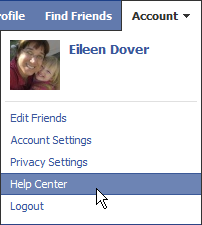
Note
Clicking the Help link that appears at the bottom right of every Facebook screen also sends you directly to the Facebook Help Center.
On the Help Center screen that appears, click the topic you want to know more about. You can also type a phrase into the “What can we help you with?” field and then hit Enter.
Tip
Two of the links on the left side of the Help Center screen are ...
Get Facebook: The Missing Manual, 3rd Edition now with the O’Reilly learning platform.
O’Reilly members experience books, live events, courses curated by job role, and more from O’Reilly and nearly 200 top publishers.

