Time for action – Using the Full Search results
Type a query into the Search box, and click on the Magnifying Glass icon or the See More Results item at the bottom of the drop-down list to get to the Full Search page:
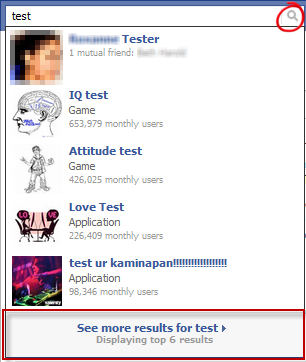
The full page is shown in the next screenshot:
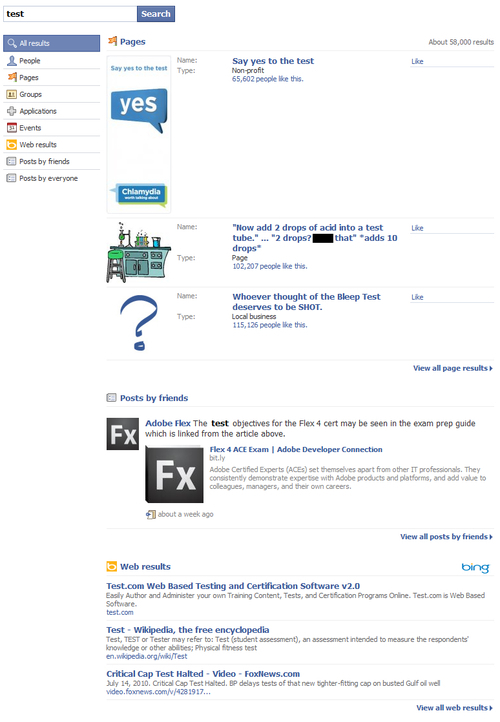
The first thing to notice is that the items in this list are different from the items in the drop-down list; the quick results aren't simply the first six items in the full list.
Second, note that these results are segmented into the different types of object: Pages, People, and so on. In the ...
Get Facebook Graph API Development with Flash now with the O’Reilly learning platform.
O’Reilly members experience books, live events, courses curated by job role, and more from O’Reilly and nearly 200 top publishers.

