Time for action – obtaining extended permissions
It's actually really easy to request permission to do something beyond the basic: when calling the authorize URL, pass it an extra parameter named scope.
Set the value of the scope parameter to the name of the extended permission you want to request. For example, to request access to the user's inbox, use this URL:
Try this in the browser, and you'll get this dialog:
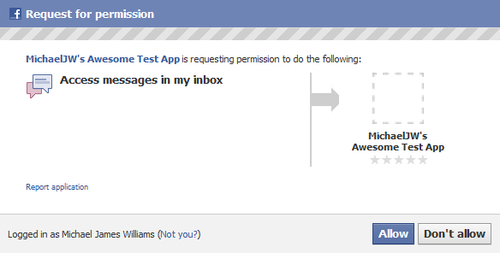
What just happened?
Once the user clicks on Allow, Facebook will remember that decision, and your ...
Get Facebook Graph API Development with Flash now with the O’Reilly learning platform.
O’Reilly members experience books, live events, courses curated by job role, and more from O’Reilly and nearly 200 top publishers.

