Chapter 2
Adding Your Own Face to Facebook
In This Chapter
- Signing up and getting started
- Creating your Timeline
- Getting confirmed and verified
In Chapter 1, I cover why you might want to join Facebook. In this chapter, I actually get you signed up and ready to go on Facebook. Keep a couple of things in mind when you sign up. First, Facebook becomes exponentially more useful and more fun when you start adding friends. Without friends, it can feel kind of dull. Second, your friends may take a few days to respond to your Friend Requests, so be patient. Even if your first time on Facebook isn't as exciting as you hope, be sure to come back and try again over the following weeks. Third, you can have only one account on Facebook. Facebook links accounts to e-mail addresses, and your e-mail address can be linked to only one account. This system enforces a world where people are who they say they are on Facebook.
Signing Up for Facebook
Officially, all you need in order to join Facebook is a valid e-mail address. When I say valid, I just mean that you need to be able to easily access the messages in that account because Facebook e-mails you a registration confirmation. Figure 2-1 shows the crucial part of the sign-up page, which you can find by navigating to http://www.facebook.com.
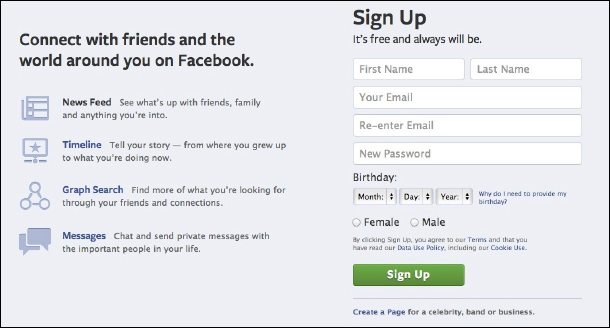
Figure 2-1: Enter information here to create a Facebook account.
As you can see, you need to fill out ...
Get Facebook For Dummies, 5th Edition now with the O’Reilly learning platform.
O’Reilly members experience books, live events, courses curated by job role, and more from O’Reilly and nearly 200 top publishers.

