Using FBML Inside FBJS
Problem
I have a whole big function working perfectly in FBJS, but now I want to use some FBML as an output inside of it. Putting the FBML into the FBJS directly doesn’t work, so how can I get it in there?
Solution
Use the fb:js-string
tag. The simplest form is:
<fb:js-string var="myName">
<fb:name uid="561415460" linked="false" useyou="false" />
</fb:js-string>Any FBML you put inside the fb:js-string tag will become available in
the FBJS on your page as the variable named in var (in this case, I’d now have a variable
in my FBJS called myName with the
value “Jay Goldman”).
Discussion
This tag comes in handy when you want to do things like display a bunch of content or a number of options inside something like a dialog (see Dialogs That Pop) using FBJS:
<fb:js-string var="iceCreams">
<p>What's your favorite ice cream flavor?</p>
<select id="iceCreamSelector">
<option value="" selected="selected">(Pick a flavor!)</option>
<option value="chocolate">Chocolate</option>
<option value="vanilla">Vanilla</option>
<option value="strawberry">Strawberry</option>
<option value="moosetracks">Moose Tracks</option>
</select>
</fb:js-string>
<script type="text/javascript">
<!--
var myDialog = new Dialog(Dialog.DIALOG_POP);
myDialog.showChoice('Ice Cream', iceCreams, button_confirm='Mmmm!',
button_confirm='Ewww!');
-->
</script>That will give you something like Figure 6-51.
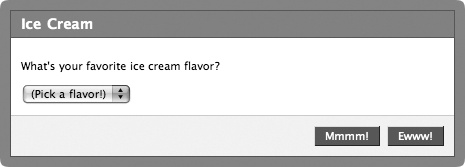
Figure 6-51. FBJS ...
Get Facebook Cookbook now with the O’Reilly learning platform.
O’Reilly members experience books, live events, courses curated by job role, and more from O’Reilly and nearly 200 top publishers.

